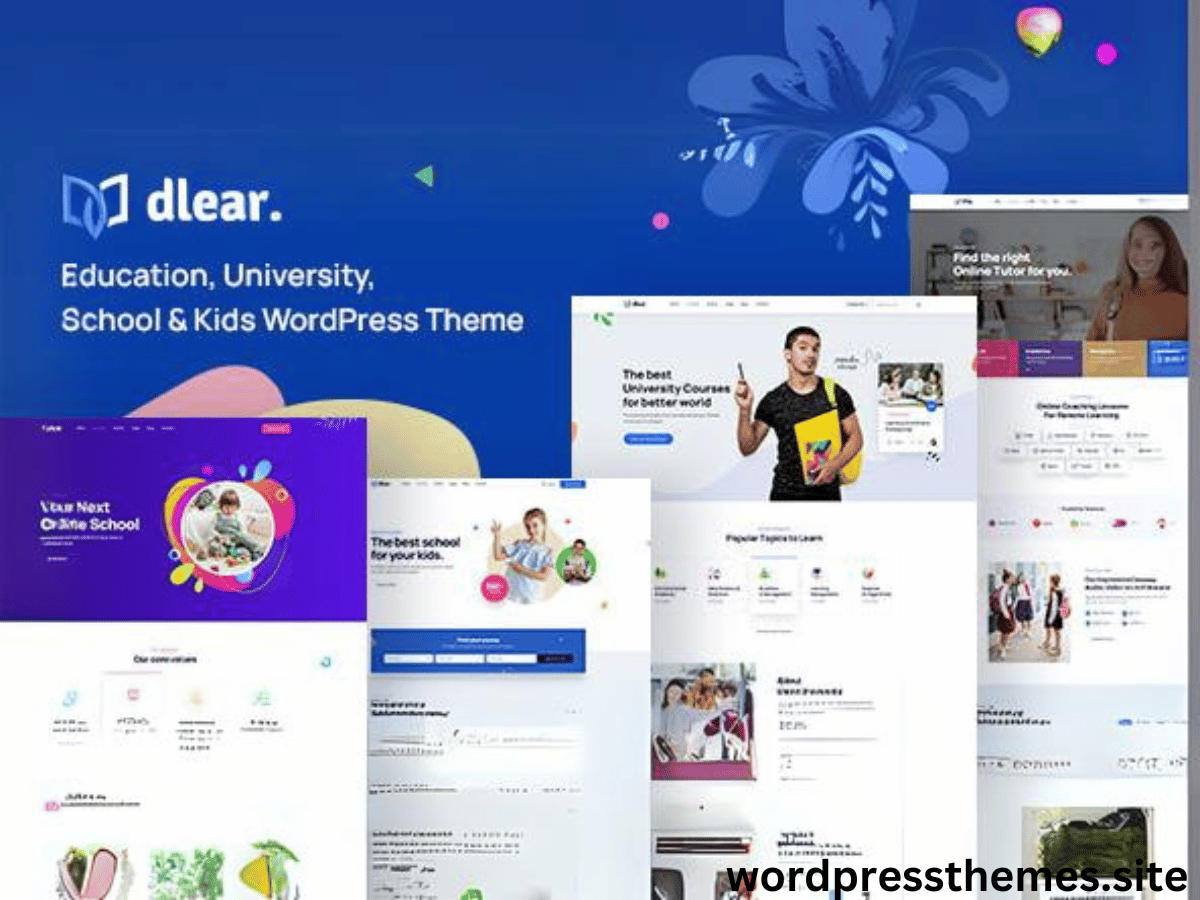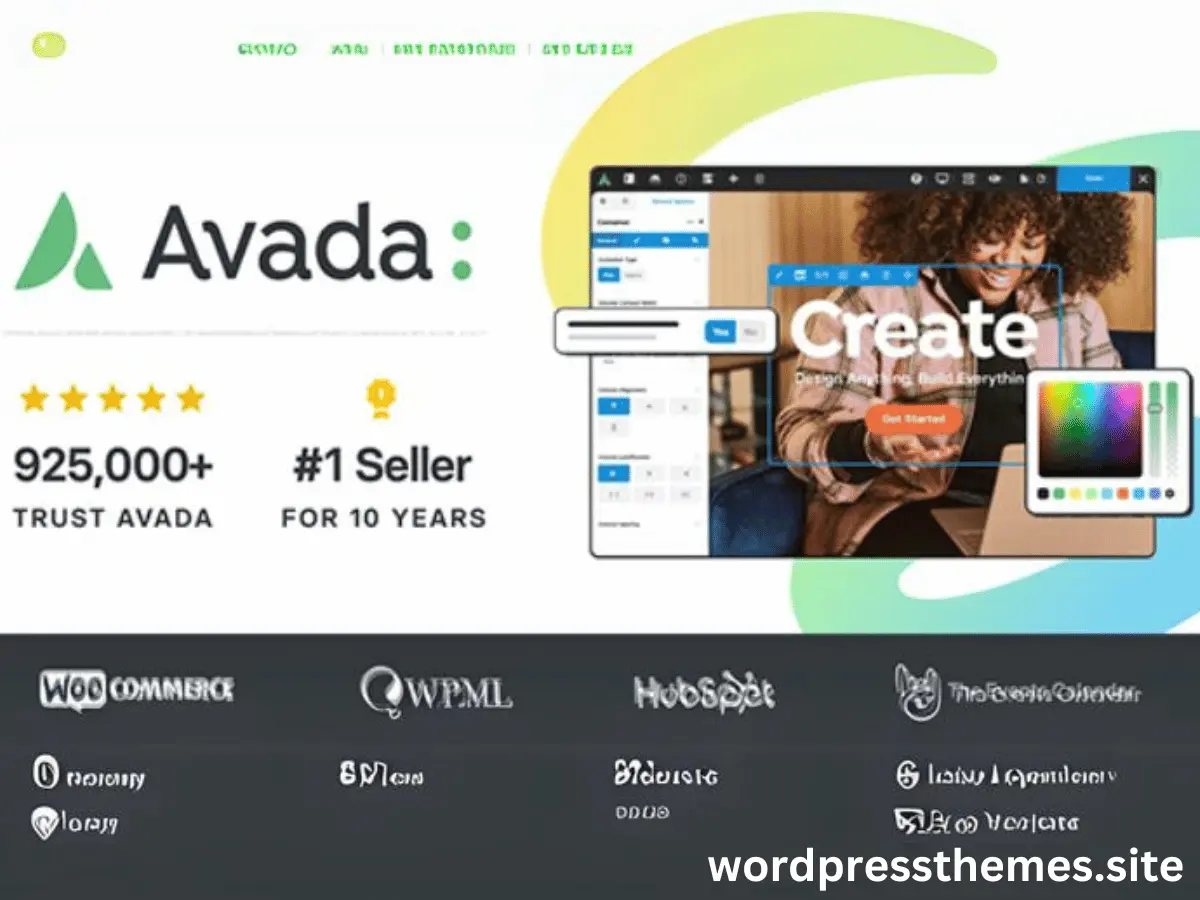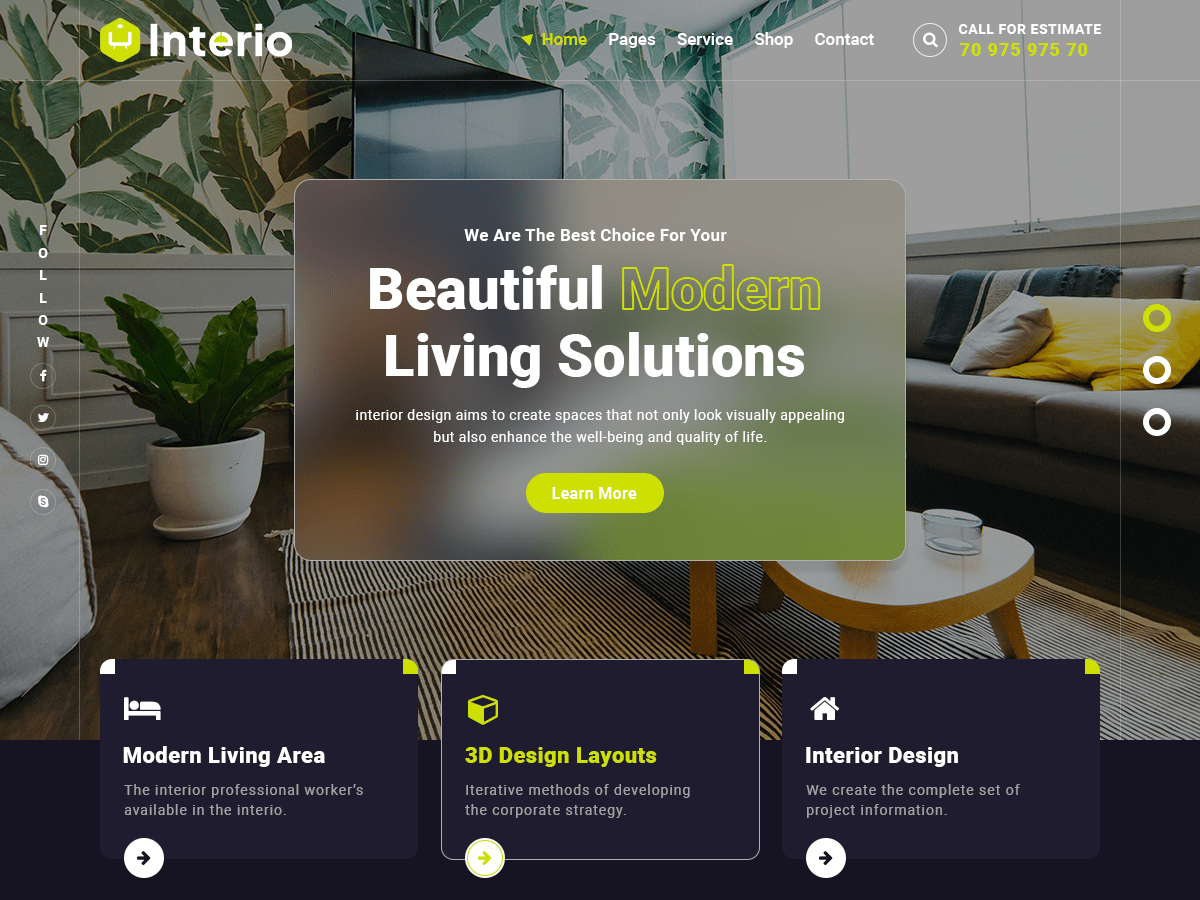Business Consulting Agency Wordpress Theme Free Download
2024-12-21

The Business Consulting Agency WordPress Theme is a powerful and professional tool designed for consulting firms, agencies, and individual consultants. It’s perfect for businesses in areas like business consulting, public relations, crisis management, and market research. This theme helps showcase your expertise and position your brand as a leader in solutions. The theme has a modern, responsive design that works seamlessly on all devices. Its customizable layouts let you highlight case studies, ROI frameworks, and KPI metrics effectively. Engaging features like banners and call-to-action sections help promote consulting trends and demonstrate your expertise in industries like education, healthcare, and IT. With built-in SEO tools and social media integration, this theme makes it easier for potential clients to find you. It also includes a blog for thought leadership, portfolio galleries to showcase your work, and testimonial sections to build trust. Whether you're focused on business consulting, digital transformation, or cloud solutions, this theme is the ultimate tool to enhance your agency's brand and drive client engagement.
Frequently Asked Questions
Is Business Consulting Agency Wordpress Theme safe to use?
How do I download a theme?
To download a theme:
- Visit the theme's page on our site.
- Click the "Download" button to get the theme's ZIP file.
- Save the ZIP file to your computer.
How do I install a theme?
To install a theme:
- Log in to your WordPress admin dashboard.
- Go to "Appearance" > "Themes".
- Click "Add New" and then "Upload Theme".
- Choose the downloaded ZIP file and click "Install Now".
- Activate the theme once the installation is complete.
Can I customize the theme?
More Themes
↴