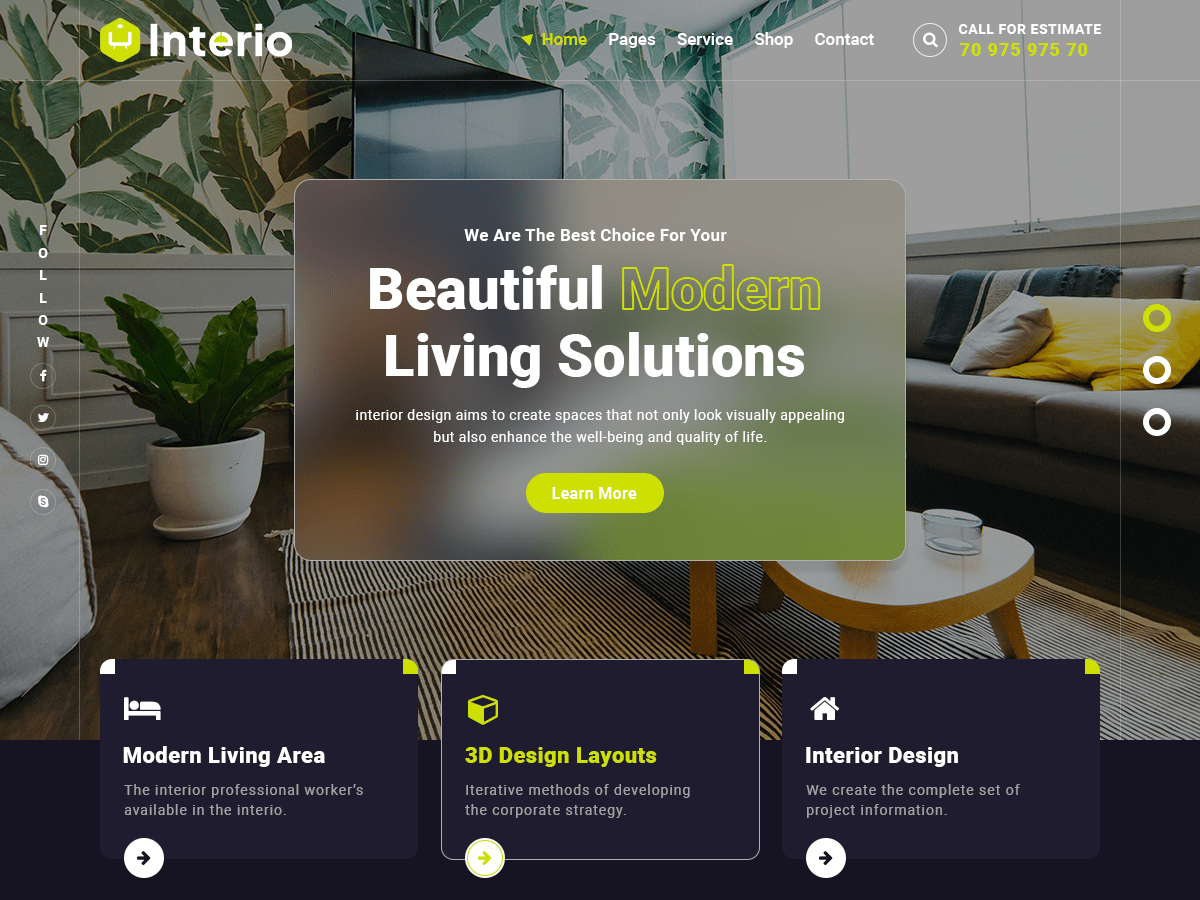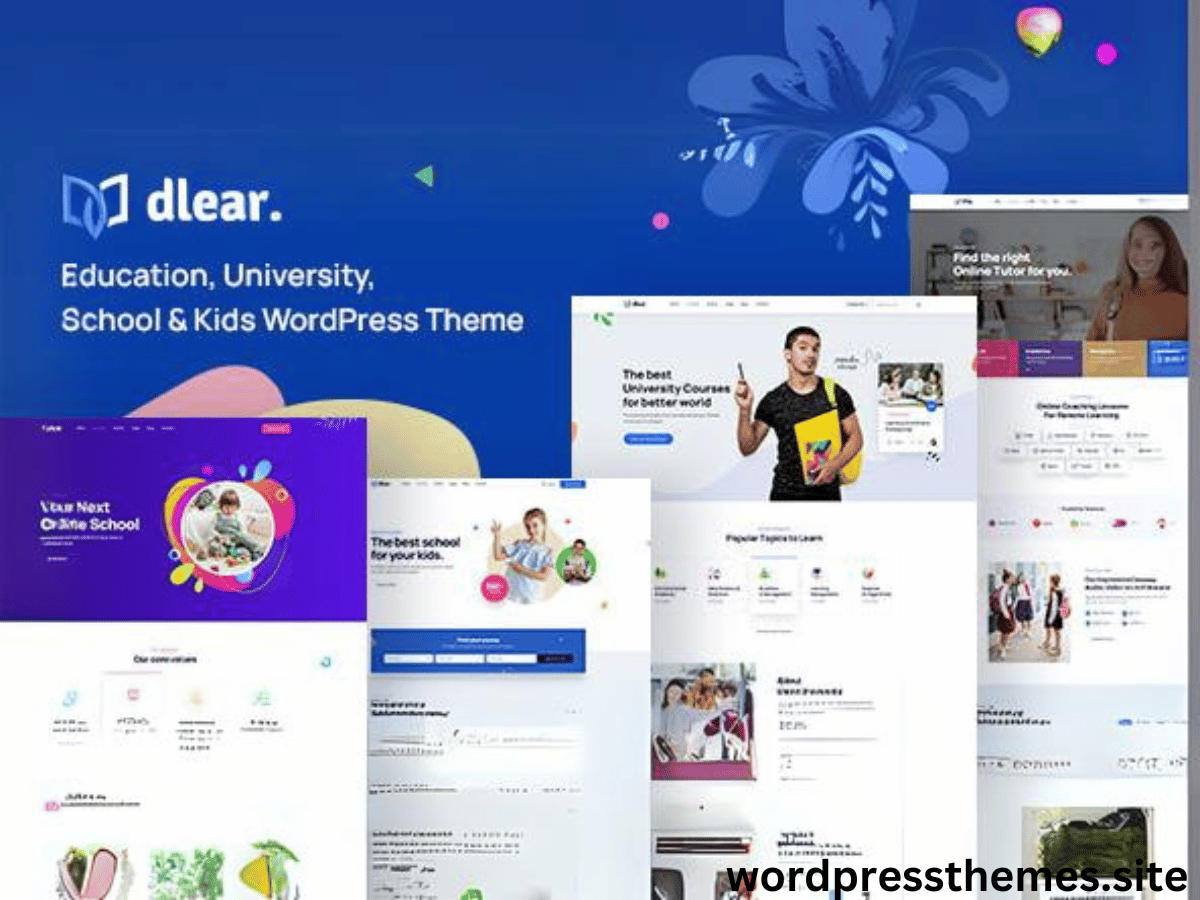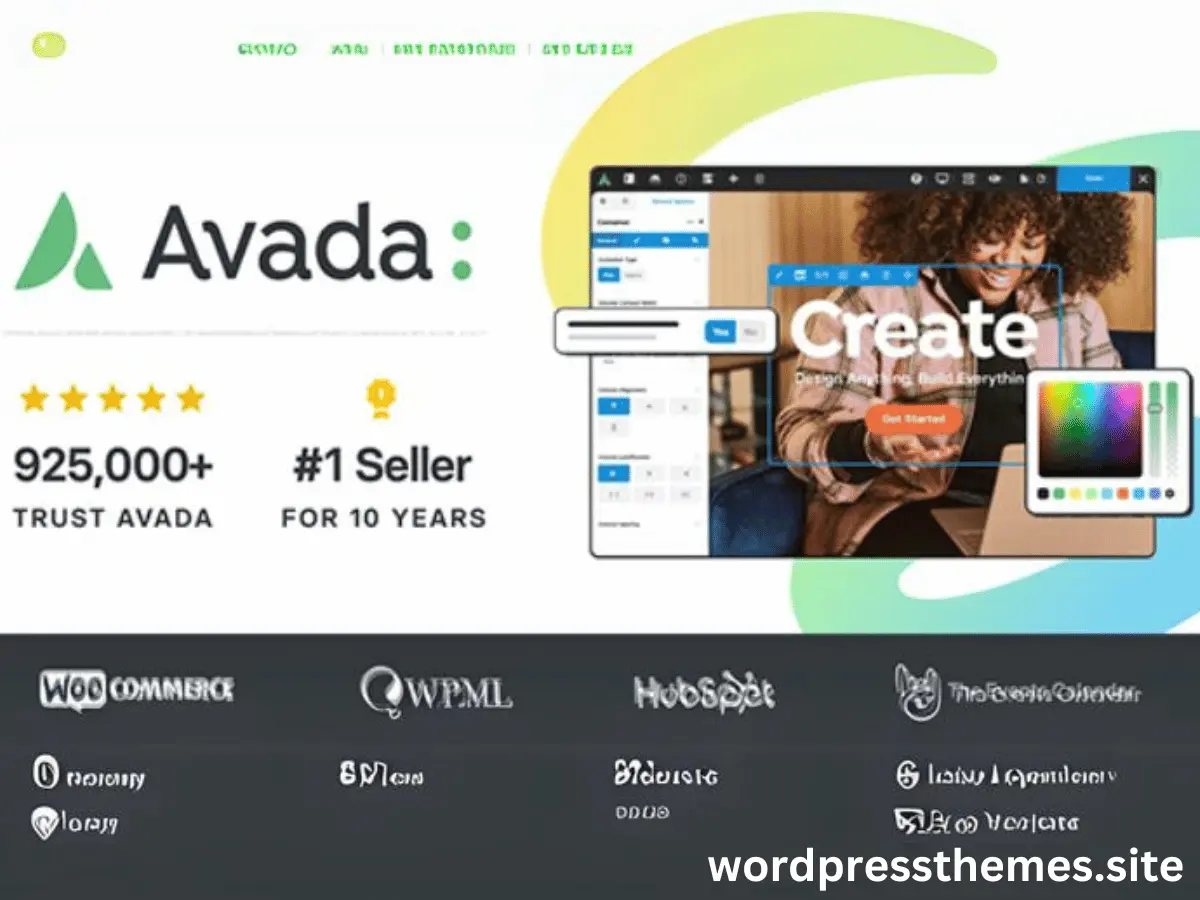Cinema House Wordpress Theme Free Download
2024-12-21

The Cinema House WordPress Theme is a vibrant and user-friendly option for movie theaters, film events, and cinema businesses. Whether you're hosting private screenings, movie marathons, or cinema-themed events, this theme offers all the tools you need to create an engaging website. Its clean, customizable design makes it perfect for showcasing showtimes, ticket sales, cinema loyalty programs, and special events like birthday parties or live music nights. The theme also supports movie reviews, event hosting, and job listings, making it a versatile choice for managing various aspects of your cinema business. Key features include social media integration, online ticket booking, cinema newsletters, and responsive layouts for seamless browsing on any device. Visitors can easily explore seating charts, check event details, or learn about your latest technology upgrades. With support for FAQs, feedback forms, and promotions, the Cinema House WordPress Theme helps you connect with customers, grow your audience, and elevate your online presence effortlessly.
Frequently Asked Questions
Is Cinema House Wordpress Theme safe to use?
How do I download a theme?
To download a theme:
- Visit the theme's page on our site.
- Click the "Download" button to get the theme's ZIP file.
- Save the ZIP file to your computer.
How do I install a theme?
To install a theme:
- Log in to your WordPress admin dashboard.
- Go to "Appearance" > "Themes".
- Click "Add New" and then "Upload Theme".
- Choose the downloaded ZIP file and click "Install Now".
- Activate the theme once the installation is complete.
Can I customize the theme?
More Themes
↴