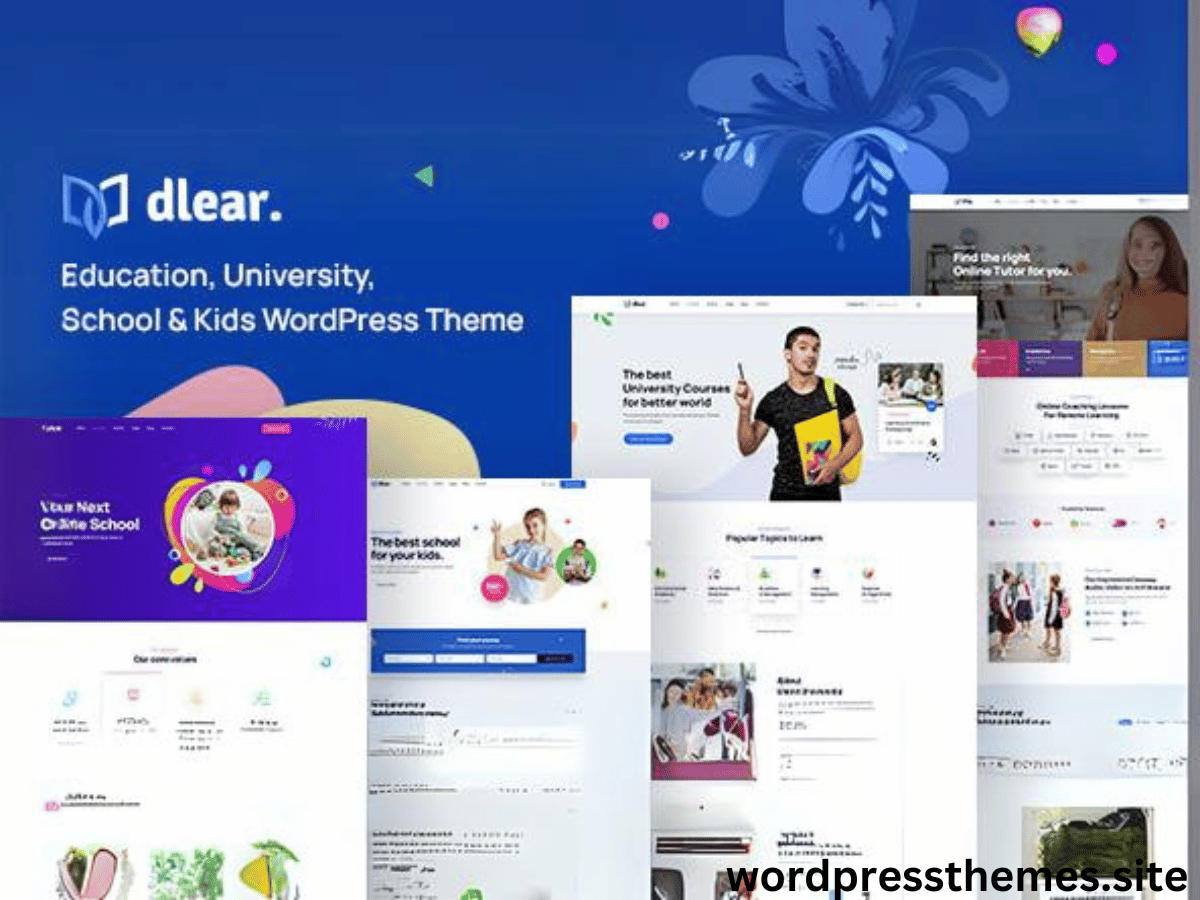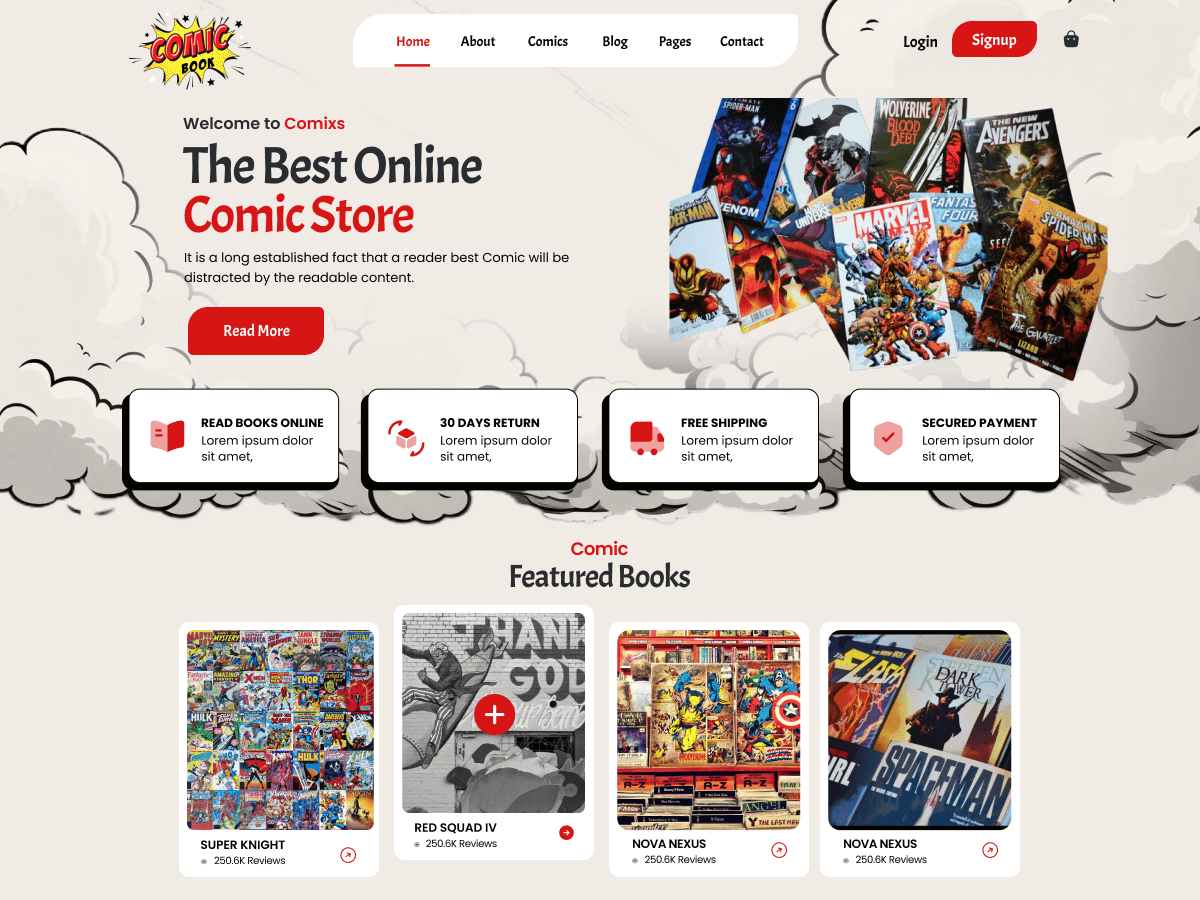Oceanwp Wordpress Theme Free Download
2024-12-21

OceanWP is a versatile, lightweight, and highly extendable WordPress theme designed to create virtually any type of website, including blogs, portfolios, business sites, and WooCommerce storefronts. It offers a sleek, professional design with fast performance and responsive layouts that look great on all devices. The theme is RTL and translation-ready, follows best SEO practices, and includes unique WooCommerce features to boost conversions. With advanced customization options for tablets and mobile devices, you can ensure your site is optimized for every screen size. OceanWP integrates seamlessly with popular page builders like Elementor, Beaver Builder, Brizy, Visual Composer, Divi, and SiteOrigin, making it easy to build and customize your site. Its developer-friendly codebase allows extensive customization, making it a favorite for both beginners and professionals. Perfectly compatible with Elementor and WooCommerce, OceanWP is a reliable choice for any project.
Frequently Asked Questions
Is Oceanwp Wordpress Theme safe to use?
How do I download a theme?
To download a theme:
- Visit the theme's page on our site.
- Click the "Download" button to get the theme's ZIP file.
- Save the ZIP file to your computer.
How do I install a theme?
To install a theme:
- Log in to your WordPress admin dashboard.
- Go to "Appearance" > "Themes".
- Click "Add New" and then "Upload Theme".
- Choose the downloaded ZIP file and click "Install Now".
- Activate the theme once the installation is complete.
Can I customize the theme?
More Themes
↴